I will be visiting New Zealand with my fiancée in a few weeks and I’m so excited! Our trip is coming up and so last July, I prepared my fiancé’s visa application. It’s super easy because we did it all online and his visa arrived three days after we submitted the application. Plus, it’s “technically” FREE!
Here are the SIX easy steps in applying for a New Zealand tourist visa online:
1.| SIGN UP FOR A REALME ACCOUNT.
Click here to start creating your RealMe Account.
Select VISIT > HOLIDAY > VISITOR VISA and click VIEW VISA DETAILS & APPLY.

Click APPLY NOW on the next page and click LOG IN or CREATE ACCOUNT.

You will be redirected to this next page and click CREATE YOUR REALME LOGIN to create your account.

~~~
2.| CREATE A NEW VISITOR VISA APPLICATION AND FILL UP THE ONLINE APPLICATION FORM.
Log in to your account and create a new application by clicking Visitor Visa.

Answer these questions by a Yes or a No and then click ‘Start My Application’.


After that, you will need to fill up questions about the following:
1. Identity and Contact – your name, passport details, address, and contact details
2. Visit Details – type of visitor visa, dates and purpose of visit, how you will finance your trip and length of stay.
3. Additional Applicant Details – if you’re applying a visa with your partner or dependent children, you will need to put in their details here.
4. Principal Applicant’s Health Details – mostly yes or no questions, including if you’re pregnant or where you have previously lived in the last 5 years.
5. Principal Applicant’s Character Details – answerable by a yes or a no, includes questions about your criminal and visa application history.
6. Work History – details of your current and previous jobs
7. Partner’s Details – name, passport details, address and contact details of your partner, if you have.
8.Other Contacts – details of your contacts in New Zealand, if you have.
9. Apply on Behalf/Assist – details of the person helping you fill up the form, if there is.
~~~
3.| ATTACH SUPPORTING DOCUMENTS
After filling up the online form, you will need to attach your supporting documents. The required documents are marked with “*“. You may click the “?” button beside the Upload button if you want to know more about that specific requirement.




Here are the scanned documents that can be uploaded per section:
1. Passport Sized Photo
2. Passport Bio Data Page
3. Identification Card – UMID ID, PRC ID, Driver’s License or any other Government ID
4. Evidence of a Bonafide Applicant – Business Permit and DTI for businessmen, Certificate of Employment for employees.
5. Evidence of Australian Visa – your Australian visa, if you have.
6. Letter from Employer of Approved Leave
7. Evidence that you have sufficient funds – Bank Statement or Bank Certificate
8. Evidence that you have sufficient funds for your onward travel – Confirmed Flight Booking
9. Evidence that you have paid for your outward travel – Confirmed Flight Booking
10. Additional supporting documents
– Birth Certificate
– Cover Letter stating your reason for travelling to New Zealand
– Plans in New Zealand – planned itinerary, hotel reservations
– Records of Previous Travel – all previous visas and stamps
You may submit any other additional supporting document that you think can help prove that you are just going to visit New Zealand as a tourist and that you are going back home after your trip.
~~~
4. AGREE TO THE TERMS OF THE APPLICATION.


After you upload and submit all your supporting documents, click “I agree” to the declaration after you have read and understood it.
~~~
5. PAY FOR YOUR APPLICATION.
The visa application itself is free but starting July 1, 2019, they now let tourists pay a mandatory International Visitor Conservation and Tourism Levy which costs NZD 35 and will go towards the preserving and enhancing of the natural wonders in New Zealand. It’s for a good cause so it’s well worth the money.

You may pay using your MasterCard, Visa card or UnionPay card.
~~~
6. SUBMIT YOUR PASSPORT TO THE VFS NZ VISA APPLICATION CENTER.
After you submit your payment, you will then be redirected to the Thank you page which contains instructions on what to do next.

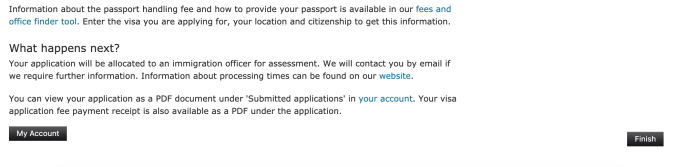
Print that page and bring it with you together with your passport to any of the following VFS New Zealand Visa Application Centers:
MANILA
VFS Global Services Philippines Private Inc.,
Mezzanine Floor Unit M01, Ecoplaza Building,
2305 Chino Roces Avenue Extension Makati City, Metro Manila 1231
Office hours: 8:00 AM – 4:00 PM
CEBU
VFS Global Services Philippines Private Inc.,
9th Floor, Keppel Center, Unit 905, Samar Loop
Cor. Cardinal Rosales Avenue,
Cebu Business Park, Cebu City 6000
Office hours: 8:00 AM – 2:00 PM
We submitted our online application on July 2, 2019 and we went to VFS Cebu the day after, on July 3. VFS Charges a PHP 620 handling fee for online applications. You just need to show your passport to them and they will confirm your personal details by asking you your full name, date of birth, etc. They will not take your passport because the visa will be e-mailed to you (not stamped) once approved.

THE VERDICT
Three days after we submitted our online application and two days after we submitted our passport to VFS, we received an email containing our 3-year Multiple Entry Visa to New Zealand! I was personally super excited because I now have an excuse to visit New Zealand again in the coming years. lol


We are super excited to visit New Zealand for the first time! If you have any questions, just comment down below. ❤